So by now you are either playing Pokemon Go or you have heard about it. If you haven’t heard about Pokemon Go still, I guess you got to hit up Google.
You are in Nigeria and you are wondering if Pokemon Go is in Nigeria. I would give you two answers.
Short answer “YES” Pokemon Go is in Nigeria.
Long answer “NO” Pokemon Go is not supported in Nigeria.
You’re probably asking what I mean by this answer.
Sometimes when game companies release a game, they don’t release it worldwide making it only available in some countries. This doesn’t mean that you can’t play the game, it just means that you’ll have to jump through some extra hurdle to get it. But as we are Nigerians, this is nothing new.
Here’s how to jump through those hurdles and start playing Pokémon Go in Nigeria.
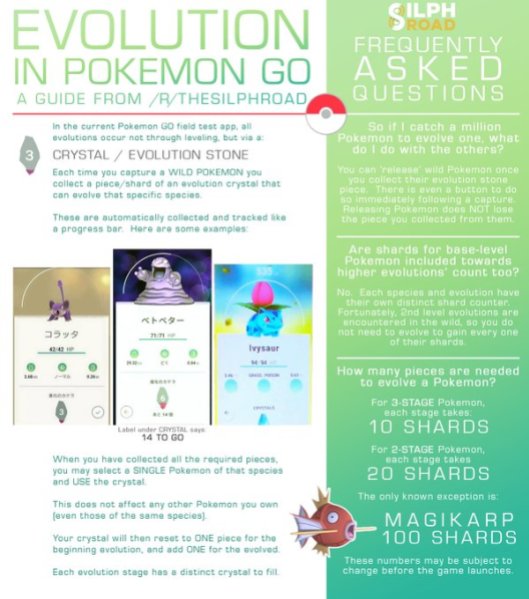
HOW TO DOWNLOAD POKEMON GO IN NIGERIA ON IOS AND ANDROID
HOW TO DOWNLOAD POKEMON GO ON IOS
To get Pokemon Go on your iPhone/iPad, you would need to get an apple id from either friends, or relatives in the counties where Pokemon Go has officially been released. Once you get the apple id, sign in the app store and download the app and sign out.
Note: you would need to sign in every time you want to update the game.
HOW TO DOWNLOAD POKEMON GO ON ANDROID
You can’t get Pokemon Go in the Nigeria Google playstore. So you would need to download the APK file and install it on your phone. Click on the link here to download and install it.
Note: Anytime there is a new update, check the link for the update.
So now you have downloaded the Pokemon Go app on your phone, open the app and sign in with your google account and you are on your way to start your Pokémon journey.

BEGINNER’S GUIDE TO POKEMON GO IN NIGERIA
Now you are a Pokémon trainer. Here are some things you should know as you start the game.
- How To Start With Pikachu
- How To Catch A Pokémon
- How To Use Battery Saver
- How To Use Pokestop
- Transfer Your duplicate Pokémon for candy
- Pokémon Go Items
How To Start With Pikachu
At the beginning of the game after you are done creating your character, you would be given three Pokémon to pick from Charmander, Bulbasaur and Squirtle (default Pokémon) which will appear around you. To catch Pikachu, walk away from the 3 default Pokémon as named above three times and on the fourth time, Pikachu would appear. Tap on Pikachu and throw a ball.

How To Catch A Pokémon
Before you can start catching Pokémon, you would need to understand the Pokémon world around you. So make sure you can see the world around you (that’s the streets that make up Pokémon world). If you are having GPS issues, try to move about a bit. Now head over to the sighting on the right hand side of the screen, the Pokémon that are nearby would pop up on the sighting screen and as you move about, Pokémon would appear in the world. Once a Pokémon appears in the world, tap on it and throw a ball. It’s that simple.
How To Use Battery Saver
Lots of things work together to make up this game and that can take a toll on your phone battery. So we advise you turn on battery saver in Pokémon Go. To turn on battery saver, tap on the pokeball icon at the middle of your screen and check the top right corner, tap settings and you would find the battery saver option then tap it to turn it on. It dims the screen-light and minimizes the game when the phone is upside down (preferably in one’s pocket).
How To Use Pokestop
As you walk around you would see some blue icons around the Pokémon world, they are call pokestop. They are often landmarks, sculptures etc. Get close to the icon and tap on it then by swiping the image that appears in the circle you would be given items (poke balls, eggs, potion and revives). I would later tell you what each of these items does and how best to use them.
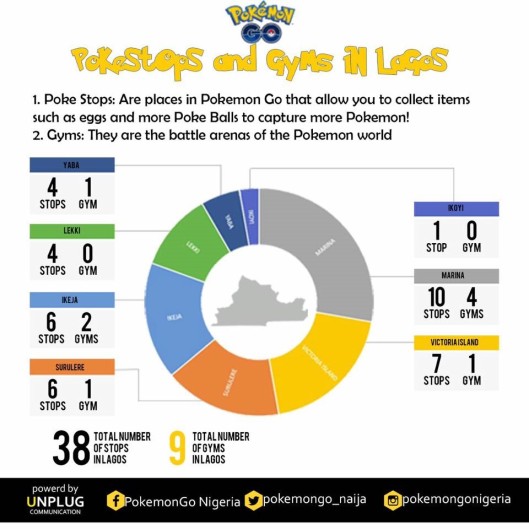
Transfer Your duplicate Pokémon for candy
On your journey to become a Pokémon trainer. You need to catch as many Pokémon as possible. So you would keep on catching Pokémon of same type. Each time you catch a Pokémon you are given stardust and Pokémon candy. Stardust is the currency in Pokemon Go but candy is unique to each Pokémon, so you need as much stardust and candy as possible. Transfer duplicate Pokémon to get candy.
Pokemon Go Items
Pokemon GO features a variety of Items that will either be given to you from the start, found in the wide world by visiting places like PokeStops, or bought in the in-game Shop. Below is a list of known items and what they are used for.
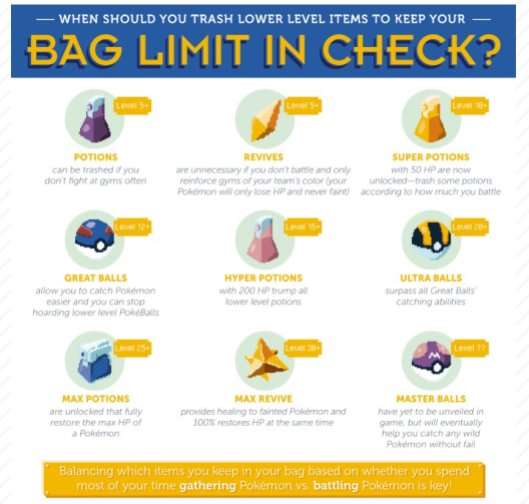
Purchasable Items
| Poke Balls | Are used to try and capture Pokémon |
| Incense | Can be used to lure Pokémon out of hiding and increase the rate at which you can find Pokémon hiding in the wild for at least 30 minutes of use |
| Egg Incubator | Used in Egg Hatching for the Pokémon Eggs you can find in the wide in such places like visiting PokeStops |
| Lucky Eggs | Are used as consumables that increase your overall experience gained by double the amount for a period of 30 minutes |
| Lure Module | More sophisticated version of incense that attracts Pokémon to a particular PokeStop for a period of 30 minutes |
| Bag | Bag is where you store all of your non-Pokémon Items, which include Poke balls and the like. To start with, your bag can fit up to 350 different items |
| Pokémon Storage | Pokémon Storage is where you keep all of the Pokémon and Pokémon Eggs you find in your travels. When you begin the game, your Pokémon Storage can hold up to 250 different Pokémon, and 9 Pokémon Eggs |
Collectible Items
| Revive | Revive will help a fainted Pokémon recover with half of its maximum HP. If you grab a Max Revive, the Pokémon will get all of its HP back |
| Potions | Restore your Pokémon back to health after battling at the gyms with Potions |
| Razz Berries | Feed Razz Berries to Pokémon you’re trying to catch and it’ll be easier to catch on your next throw |
Other items
Camera
This item is automatically given to you at the start of your adventure, and allows you to easily photograph your encounter with a Pokémon in the Pokémon world.

In our next post, we’ll be talking about Tips/Tricks to playing Pokemon Go.
We are not able to cover everything, so head over to our social media handles for more updates, pokemon events, pokestops, gyms, tips and if you have any question you can ask us.
Twitter: pokemongo_naija
Instagram: pokemongonigeria
Facebook: Pokemongo Nigeria
Micah


